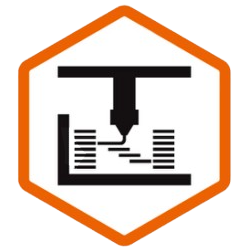I can’t believe I’m saying this for the SECOND time in less than 3 months, but, ladies and gentlemen, meet the latest printer from Bambu Lab – The A1 Mini.
Unlike when I had the privilege of introducing the world to the P1S just 9 weeks ago, this time, as you can see, there are some REAL surprises – and some head scratchers.
But stick around, because I’ve not only had the chance to play around with this printer, but also to pick the brains of the very people who developed and manufactured it, in person, at their Headquarters in Shenzhen.
In this review, I’m going to explain why this little printer is about to disrupt the entire 3D printing market, once again, just like the X1 Carbon did a year or so ago.
Let’s get after it.
Introducing the Bambu Lab A1 Mini
We’re going to get into the specs and the performance in a second, and trust me, it’s NOT what you expect, so if you want, you can skip ahead using the next section.
But first, I want to explain what this printer is, and to do that, I need to explain why it exists.
Why would Bambu Lab – who disrupted the ENTIRE industry by making one of the first ready-made, super-solid, consumer CoreXY printers, develop a bedslinger?
I actually had a chance to play with this printer before nearly anyone outside of Bambu Lab even knew it existed, and yet, I was still kept in the dark until the very last minute.
Literally. I knew I was headed to Bambu Lab to film a new printer, but like most of the industry, I had absolutely no details.
Then, 20 minutes before I was set to arrive, I received a WeChat message from Candice, my rep at Bambu Lab, with the review sheet and specs, and my heart sunk.
It was a cartesian design. A bedslinger. A CANTILEVER bedslinger. What the f*****….? WHY?!
After all, I, like all of you, know exactly what Bambu Lab’s customer base wants: a larger format version of the X1 Carbon.
And that may well come, in time.
But in my discussions with Bambu Lab’s team, including Dr. Tao himself, over lunch, I came to understand that Bambu Lab isn’t targeting their existing customer base of 3D Printing enthusiasts with this machine – at least not intentionally.
Like AnkerMake, AnyCubic, and many other brands, they have their sights set on a NEW demographic, what I like to call the “Cricut” crowd.
Bambu Lab is trying to do what Cricut did for vinyl cutters, and DJI did for drones: They’re trying to make it accessible to the everyday consumer. Children. Grandparents. The non-tech savvy.
And to do that, they needed to create a product – and a price point – that is accessible to anyone.
By the way, it’s at this point that I’ll point out, and pat myself on the back just a little, that this is exactly in line with the strategy I described in my first ever essay about Bambu Lab, in which I explained that they would likely follow a similar path to Tesla, using their high-end model to create economies of scale and buzz, until they could create their very own Model 3.
They haven’t followed a completely linear path, of course, as they’ve responded to market forces by introducing the P1P before the P1S, but make no mistake about it: The A1 Mini is Bambu Lab’s Model 3.
It’s the model that is going to make 3D Printing accessible to EVERYONE, Everywhere, and really popularize the hobby.
User Experience
Like the AnkerMake M5C that I recently played around with on the channel, the A1 Mini is designed to be much easier to use (and maintain) than some of Bambu Labs’ other printers.
First of all, it comes not only fully assembled, except for the AMS and some other small odds and ends, but also, it’s open design makes it dead simple to maintain, which, as I discussed in my M5C video, is still the biggest hurdle I see between, say, my father-in-law and 3D Printing.
Second, which, again, is similar to the M5C, The A1 Mini has been timed to launch alongside Bambu Labs’ own printable file repository, Maker World, which is integrated directly into the smartphone app.
The idea behind these apps is quite simple: non-technical users are going to be turned off by needing to download files on their computer, orient and support them in a complicated slicing software, slice them, and then send them to the printer. But nearly everyone is comfortable browsing a directory of designs on their smartphone.
That’s why, in the first of many quite innovative features, Bambu Handy app allows you to print DIRECTLY from the app to ANY Bambu Lab printer – even if pre-sliced G-Code is not provided. You can still choose your selected printer and profile, but there’s no need to tinker around with the actual settings or slice the files yourself.
This is a major step up from AnkerMake’s limited directory, as it allows designs to upload or import their files to makerworld as-is, and users to just print them. No fuss, no muss.
Bambu Lab ALSO took another page out of the Cricut playbook, and now includes one of five “mystery boxes” with each order.
Here, for example, you can see the “wireless mouse” and “lamp” projects. These include everything you need to do your first two projects, lowering the barrier to actual, practical 3D printing, and ensuring that the user has everything to get hooked on 3D printing right out of the box.
But there are 3 other “mystery” boxes, which I won’t reveal so that those of you who buy this printer will have a nice little surprise, because you never know which one you’re going to get.
Plus, and this is honestly a shocker at this price point, there’s a camera and an LED, both of which Bambu Lab informed me will be used not only for timelapses, but for failure detection. I haven’t had a chance to play around with that yet, but I think it’s a VERY smart feature to include in a printer that aims to take the fear and frustration out of 3D Printing.
And if all that isn’t enough to make this printer appealing to everyone, there’s the size: This printer, without the AMS Lite I’m going to talk about in a second, takes up as much space as an A4 sheet of paper.
So when I say that Bambu Lab envisions having one of these printers on every desk, that really isn’t a stretch, as far as actual desk space is concerned. Heck, this printer takes up about half as much space as my inkjet printer, and, as I’ll cover in a moment, it makes a hell of a lot less noise. And come to think of it, it’s certainly a lot easier to use and maintain.
Actually, on that note, let’s talk about the interface. Unlike the M5C, or the Cricut Maker, for example, this printer features a simplified touch-screen interface, which, honestly, I think is important.
Users like to know what’s going on, and what’s more, it makes basic maintenance much easier, as the device can give you helpful messages and instructions right on-screen.
On that note, I’ll add that this machine is quite clever.
Sure, it does auto bed leveling and resonance compensation and all of that… but it also uses an ingenious trick to provide auditory feedback to the user.
You hear those beeps and bops, telling you the printer is ready, done, or encountering an error? Those aren’t speakers… they’re actually the MOTORS, vibrating at specific frequencies. Genius!
Furthermore, the arrives pre-squared, pre-tuned, and just about pre-everything’d. It does require about 10-15 minutes of setup, but the instructions are incredibly clear, each screw labeled, and parts designed in such a way that you literally can’t make a mistake.
The first time you boot it up, it will do all sorts of calibrations to ensure quiet, flawless prints. It even performs real-time flow tuning on every print, as you go, using an Eddy Current sensor and various others in the tool head end to measure the speed and odometry of filament, the tension above the extruder, and the pressure under the extruder.
All this effectively eliminates clogs, jams, and all the other types of “issues” that would be too hard for a non-technical user to repair.
But what if you DO have a nozzle clog, or you just want to replace the nozzle to a different size? Well, Bambu thought of that, too… and they developed this quick swap hot-end, which requires one clip to remove. ONE CLIP! You don’t even have to unplug any wires. Just unclip, swap, and clip.
From maintenance to setting up the machine the first time, it’s ALL been designed to be so easy a child could do it. As the end user, to get started, you just need to follow the instructions on-screen to run some final calibrations, and you’re off to the races.
From unboxing to printing is about 20 minutes, and that includes assembling the AMS Lite…

Multicolor For ALL
Yes, you heard that right. Let me also introduce you to the AMS Lite – Bambu’s new multimaterial system, which is an optional upgrade to the A1 Mini.
Like me, you’re probably scratching your head. Bambu has a perfectly good AMS system on the market already, why develop a new one?
Well, according to their engineering and marketing teams, there are a few reasons.
The first is cost: they wanted to make multicolor 3d printing more accessible, in case you couldn’t tell by the fact that they put in what I can only imagine was a herculean effort into creating, stocking, and assembling these full color swatches so that every A1 Mini user has a full sampling of every PLA, PETG, and ABS color that Bambu Lab makes.
That’s important not only because it helps people pick the right color for their next project, but also, choosing original Bambu filament will lower the complexity and reduce errors for inexperienced users, or those who prefer to print directly from MakerWorld.
That’s because, as you probably already know, Bambu Lab’s official filament comes with RFID Tags inside – and yes, the AMS Lite can read them and feed that information back into the app, so that users never have to worry about printing the wrong filament at the wrong temperature, selecting colors, or any of that.
Though, one OTHER benefit of the AMS Lite is that unlike the standard AMS, it works with cardboard spools, unusually-sized spools, or even broken spools, with no issues.
But wider compatibility, color swatches, and automatic filament recognition are just the first step to making multicolor more appealing.
The next major hurdle involved meant bringing down the price – which meant ditching the costly enclosure. And though this machine LOOKS more complicated and intimidating as a result, it is actually designed to be much more reliable, dependable, and fool-proof.
It can, for example, detect filament tangles, and save your print before missing a layer. It also, due to it’s open design, requires far less technical savvy to unclog if, say, a piece of filament breaks in the bowden tube.
It features motorized spool rollers, which feed the filament at the appropriate rate, reducing tension and eliminating any issues with tangles or filament unwinding. It even allows optimization to reduce the amount of purging and purge towers necessary.
But what about speed? After all, as anyone who has an original AMS will tell you, filament changes take a LOT of time, and turn many users – myself included – off from multicolor printing.
Well, here as well, Bambu Lab has outdone themselves.
You see, because this setup now runs 4 bowden tubes to the extruder and switches filament there, there’s no need to pull the filament ALL the way back and push it ALL the way forward for every switch.
That means that this new AMS Lite is much, much faster, at swapping filaments.
Even though the printer itself may not be quite as fast – at least not with the default tuning – as it’s CoreXY bigger brothers, you will find, if you slice the same multicolor file for the A1 Mini, that it will actually print FASTER – more than 10% faster in some cases – due to the time saved in filament swaps.
In fact, while you might not think so by looking at it, “faster” is a common theme with the A1 Mini…
Performance
As you may or may not realize, Dr. Tao and the Bambu Lab executive team built their careers developing patented technology at DJI – specifically technology for using motors to stabilize motion in robotic devices.
So it should come at no surprise that Bambu Lab changed the game with their sophisticated input shaping and resonance compensation technology in 2022.
Well, guess what – they’ve done it again, and I was shocked to find out that this machine, in many instances, actually prints FASTER than the X1 Carbon or P1P.
Yes, you heard that right. Whereas the X1 Carbon, with it’s larger print head and bigger masses to move around, can print a 17 minute Benchy, this one prints a very respectable one in only 14.
It does this by not only having smaller masses and sophisticated vibration compensation, but also by being built with incredibly sturdy components, such as all-metal rails and linear bearings, which, of course, reduce the need for maintenance long-term. They also make this little bugger FAST.
C heck out these print time comparisons between the A1 Mini and the X1 Carbon – which, I’ll remind you, costs over 2X as much.
But that’s not all.
Because Bambu Lab’s founding team employs some of the world’s foremost experts on the whole motor resonance frequency thing, the A1 Mini is also whisper quiet – like, the quietest 3D Printer I’ve EVER seen.
As if you couldn’t tell by the fact that I’ve been running TWO of them under my boom microphone this entire time.
It achieves this using a new technological development that, as far as I know, is exclusive to Bambu Lab: literally running a noise cancellation measurement during setup, and then “cancelling” out the noisy vibration frequencies – in addition to the ones that would cause ghosting on your print – in the same way that noise cancelling headphones do. Insane.
Once again, it’s clear to me that this machine was designed to sit comfortably on, say, your kid’s small desk in their bedroom, quietly working away while they do their homework or sleep.
Yes, it’s literally that quiet.
Conclusion – Should You Buy The A1 Mini?
All this is well and good, but what do I REALLY think about this printer?
After all, like I said, it’s really not marketed at me, a seasoned and tech-savvy 3d Printing enthusiast, and the same might be true of you.
And look, I definitely don’t think it’s perfect. When Dr. Tao asked me for my honest opinions, I explained to him that, in my opinion, the design of the AMS system, with bowden tubes swinging all over the place, is going to be off-putting or intimidating to users in a way that an enclosed, contained system is not.
While $500 or less for a multicolor 3D printing setup is a bargain to those of us already in the hobby, it’s still quite a big investment for someone who isn’t sure if they’ll like it or not.
But look, I’m just nitpicking, and trying to find cons to try and balance this review out.
As I think you can probably tell, this printer has already become my new #1 recommendation for beginners with a budget of more than $300, who don’t mind the “closed” nature of Bambu’s ecosystem.
But what about for existing 3D printing enthusiasts, can I still recommend it?
Honestly – the answer is yes.
Sure, the 180mm^3 build volume is going to limit what you can print in a world where many projects are designed with Ender or Prusa build volumes in mind.
And yet, people who own the Prusa Mini, which has the exact same build volume, or the even smaller Voron 0.2, still LOVE those machines, and print plenty of decorative AND practical prints on them all day long.
And if you consider that this printer, fully built, with faster performance, INCLUDING the AMS Lite multi-material system, is roughly the same price as a Prusa Mini or a Siboor Voron 0.2 kit, I mean, which one would YOU choose?
Don’t get me wrong, I love my Voron 0.2‘s, and I LOVE the project element of building a printer from a bucket of parts, But I think it’s going to be a pretty hard sell to get anyone who just wants a great printer to pay $450-600, THEN spend 40-50 hours building the machine, just to end up with similar or slower performance and only 1 color at a time.
Is the Bambu Lab A1 Mini marketed towards beginners? Yes.
But it still packs the performance, easy maintenance, reliability, and advanced features that you would expect from a next-generation Bambu Lab printers, and quite frankly, I really hope to see some of these ingenious features make their way into the successors to the X1 Carbon, P1P, and P1S.
So unless you really need a larger build volume, or an enclosed printer. I can’t see why you wouldn’t pick one of these up.