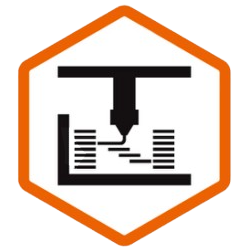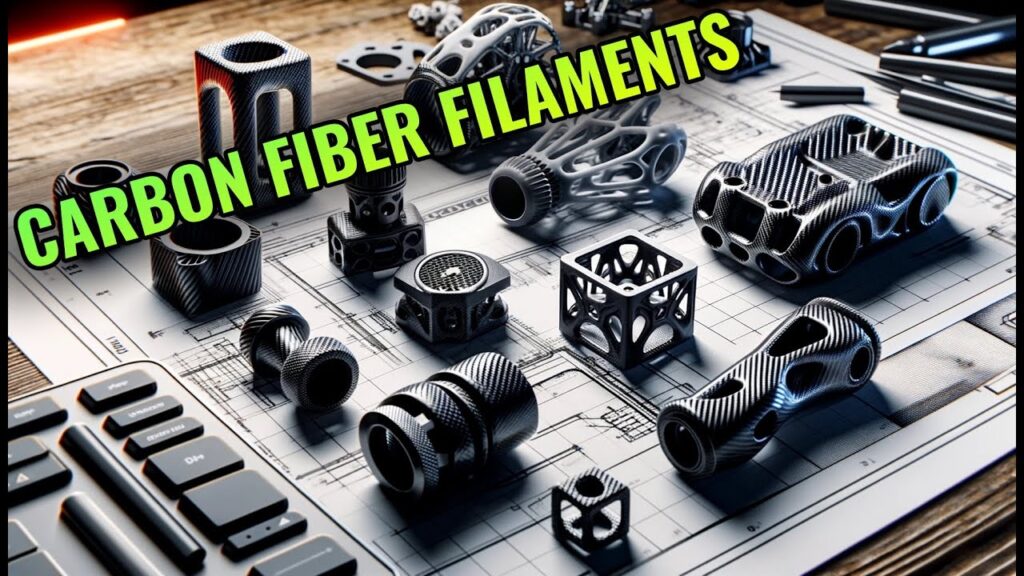A few weeks ago, Bambu Lab had everyone scratching their heads when they randomly slashed $100 off their bestselling, market-dominating P1P for seemingly no reason.
Well, I think I figured out the reason *snaps fingers*.
And so, ladies and gentlemen, meet The Bambu Lab P1S – the printer that literally NOBODY saw coming.
And get ready, because in this article, we’re going to take a first look at it, including what it has, what it doesn’t, and how it stacks up, not only to the X1 Carbon and P1P it joins in the Bambu Lab lineup, but also to the Creality K1 I recently reviewed.
Let’s get after it.
What Is The P1S?
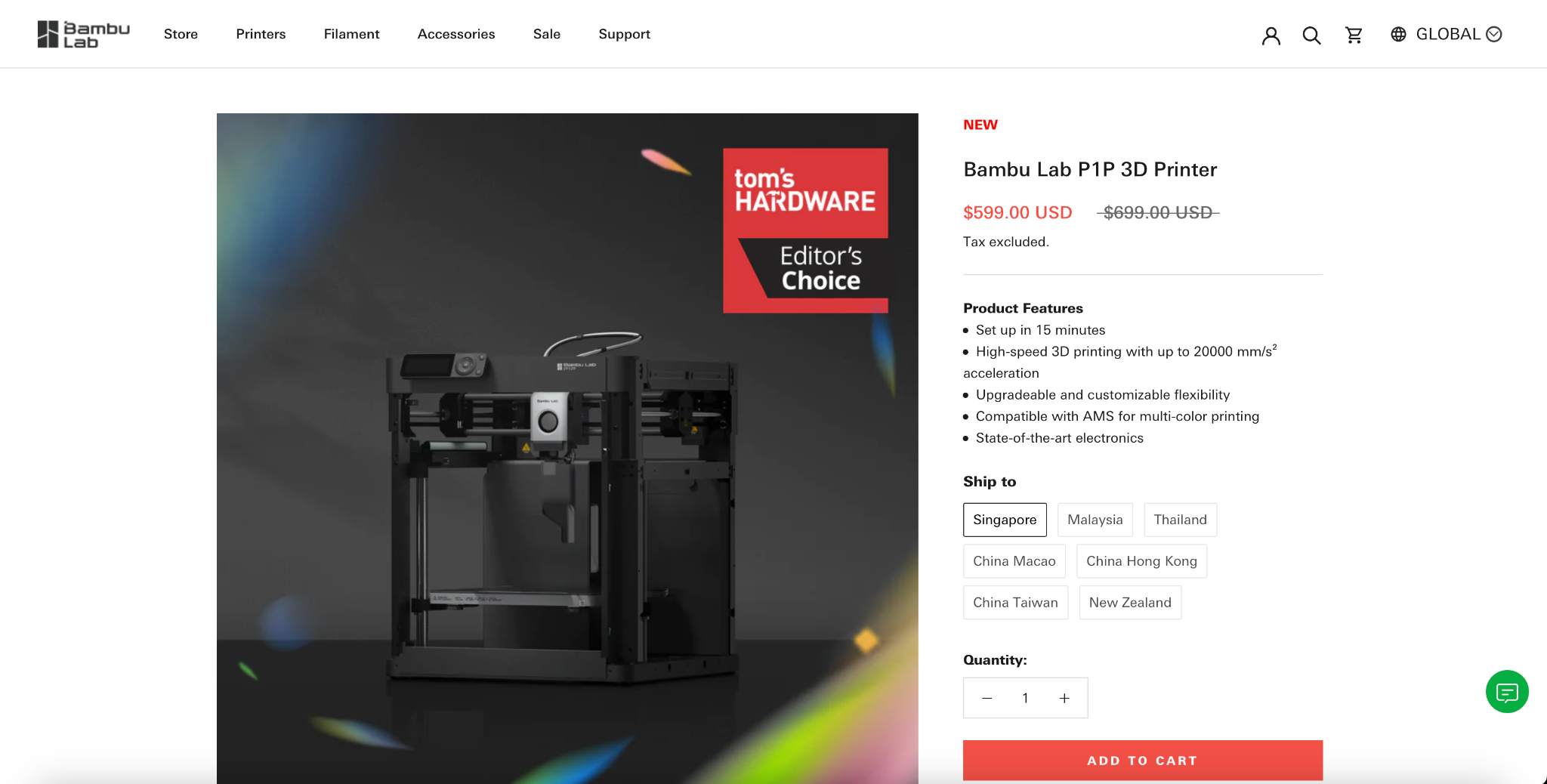
First things first, what is the P1S?
Well, if I had to simplify it, I would say it’s Bambu’s new, “mid-range” printer, which fits in right between the top-of-the-line X1 Carbon and the P1P.
Some of you might remember that for a brief moment, Bambu Lab actually *had* a mid-market offering; the “X1” without the Carbon. But, due to low demand, it disappeared pretty quickly after the first production run or so.
In many ways, then, this printer is a reentry for Bambu Lab into that mid-range; except if you look at the specs, as we’re going to in a second, it actually offers more than the X1 did – and certainly more than the P1P.
Whereas the P1P is now selling for only $599, and the X1 Carbon for $1,199, the P1S comes in right between them, at $949.
It probably goes without saying, but the P1S, like the P1P, shares the same platform-wide specs as it’s bigger brother the X1 Carbon. That means the same industry-shifting performance, the same app and cloud ecosystem, and the same seamless integration with Bambu Lab’s Automatic Material System.
So what’s the difference, then?
P1S? P1P? PEI?
I went back and forth on how to structure this review, and decided that instead of listing out the specs, the best, most informative thing I could do for all of you was compare each of the existing models against this one, to point out what you’re getting at each decision, as well as what you’re losing.
Yes, I’m sure there will be comparison table on Bambu Lab’s website, but I hope I can add some informative context for each of these features as I go, letting you know what it’s good for, who needs it and who doesn’t, and how it stacks up against the competition.
At first glance, when you juxtapose the P1P and the P1S, it might just look like they slapped an enclosure – more on that in a second – on the P1P and called it a day. After all, you’ve got the same black facade, the same low-tech LCD screen and keyfob, and no LiDar on the print head.
In fact, my representative at Bambu Lab let me know that one of the key reasons for releasing this printer ultimately did indeed come down to users wanting an enclosed version of the P1P, without needing to spend X1C money or print it themselves.
But believe it or not, I found a lot of surprises *inside* of this printer that made me understand that this was much more of an upgrade than I’d initially thought.
First, I was surprised to find that this model does, indeed, include the carbon filter inside for VOCs – a feature that wasn’t even offered on the X1 back in the day.
What’s more, it not only has the LED strip and the camera – which were recently added to the P1P, but it even has the auxiliary fan, which is an optional upgrade for it’s little brother. I guess this makes sense, after all, because this printer is fully enclosed, it will likely NEED that extra cooling for printing PLA and PETG.
Finally, I was quite surprised to see a gold PEI textured plate – the same kind that I purchased aftermarket and reviewed in my “Bambu Lab Knockoffs” video – as the only option.
I know that the P1P comes with a black textured print surface, but here, Bambu chose this common option that’s used on Vorons and many other printers.
I can only assume that this is because the P1S, unlike the P1P, needs to be able to handle ABS on top of the standard PLA and PETG – and the original Bambu Textured plate might not be ideal for that.
I’ve talked about these types of plates many times before, so I won’t go into too much detail here, but I’m a huge fan of them, and they’re generally my go-to on all of my printers – including my X1 Carbon.
Not Quite An X1 Carbon
So in a lot of ways, it’s actually better than the X1 that Bambu stopped selling. But, obviously, it’s still not quite as high-end as the flagship model, the X1 Carbon.
First of all, you’re missing out on the beautiful touch-screen, which makes it *significantly* easier to do things like load and unload, set filaments in the AMS, choose your next print, and so on.
If you’re the type of person who will always do this through the smartphone or desktop apps, that probably won’t matter to you, but as someone who installs a touch screen on just about every printer I own, I definitely miss the touch screen experience, and no, I’m not just being spoiled.
This thing is just as frustrating to use as others have said, and I have to think that a even an old-school click-wheel LCD like the one on my Prusa would’ve been more convenient.
The next major difference between the P1S and the X1 Carbon is the enclosure. Yes, it is enclosed from the factory – and yes, the finish on this looks amazing in this super-sexy textured gunmetal.
But you might be surprised to know that this, isn’t aluminum, like the X1C, it’s actually plastic! Personally, I actually prefer the look of this one, and I don’t see any downsides to having a plastic enclosure instead of an aluminum one.
Maybe it traps in heat better for engineering grade materials like ABS and Nylon, but I mean, how much better, really? It’s not like we’re printing PEEK here, unless, of course, you are. Look at you, so fancy.
The next major difference is going to be the missing LiDar and print-head camera, of course, which takes away the auto-flow calibration and first-layer inspection features.
There’s been a LOT of discussion about this, good and bad, but the general consensus has been that the P1P – and now the P1S – do such a good job laying down perfect first layers that you really won’t miss the LiDar. I certainly haven’t.
One thing you *might* miss is the build-plate detection, which tells you if you’re using the right build plate, but since this only comes with the one, you also might not.
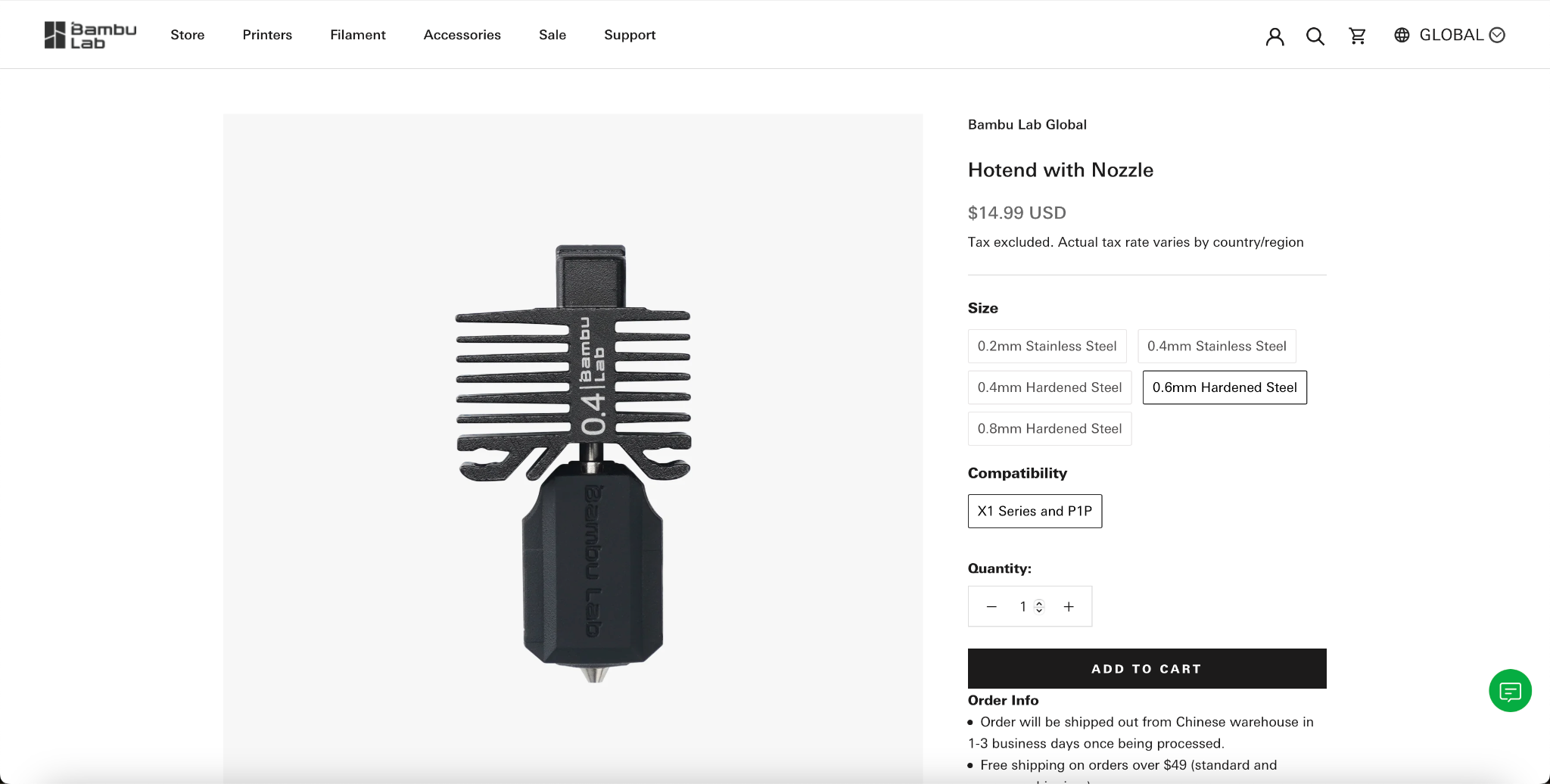
Materials-wise, this printer should be more than capable of printing just about anything you throw at it, Though you will want to upgrade to a hardened-steel nozzle before printing any carbon-reinforced materials – or upgrade to an aftermarket product.
Also, unlike the X1 Carbon, which comes with the Engineering plate, here, you’ll want to pick that up separately before printing exotic materials like polycarbonate or Nylon.
Before we change gears, I want to note that there are a bunch of nitty-gritty details, such as camera resolution, on-board memory versus SD Card, some upgrades to the connections on the toolhead PCB, and things like that, but none of them are going to be a real factor in your purchasing decision.
What About The Competition?
As we speak, I’m waiting on a number of next-gen printers from about half of Bambu Lab’s competitors including Creality, and a couple I can’t talk about just yet.
And while I did just get the AnyCubic Kobra Neo, and the Qidi X-Max 3, I don’t think either of those are worth comparing to this printer, given the vastly different price ranges in either direction.
At this moment, then, the only printer I have on hand that is in this same price range is going to be the Creality K1, which I released a full review about not too long ago.
And that’s fortunate, because I think that this machine is most comparable to the K1.
Both printers feature a full, albeit plastic, enclosure. Both have approximately the same print speeds and performance – at least on paper.
The Creality even has a touch screen going for it, and, previously, had the ability to jailbreak it to a full open-source Klipper experience, though they’ve now patched that with a software update. So much for that.
But it’s in the actual usability and user experience where the P1S really pulls ahead from the Creality printer.
First, the app, slicer, and printer management software are leagues ahead of Creality’s restricted, buggy, and spammy software suite.
Second, as I mentioned in my Creality K1 review, most reviewers, myself included, have had problem after problem with the K1 under-extruding, and its first layers are FAR from perfect.
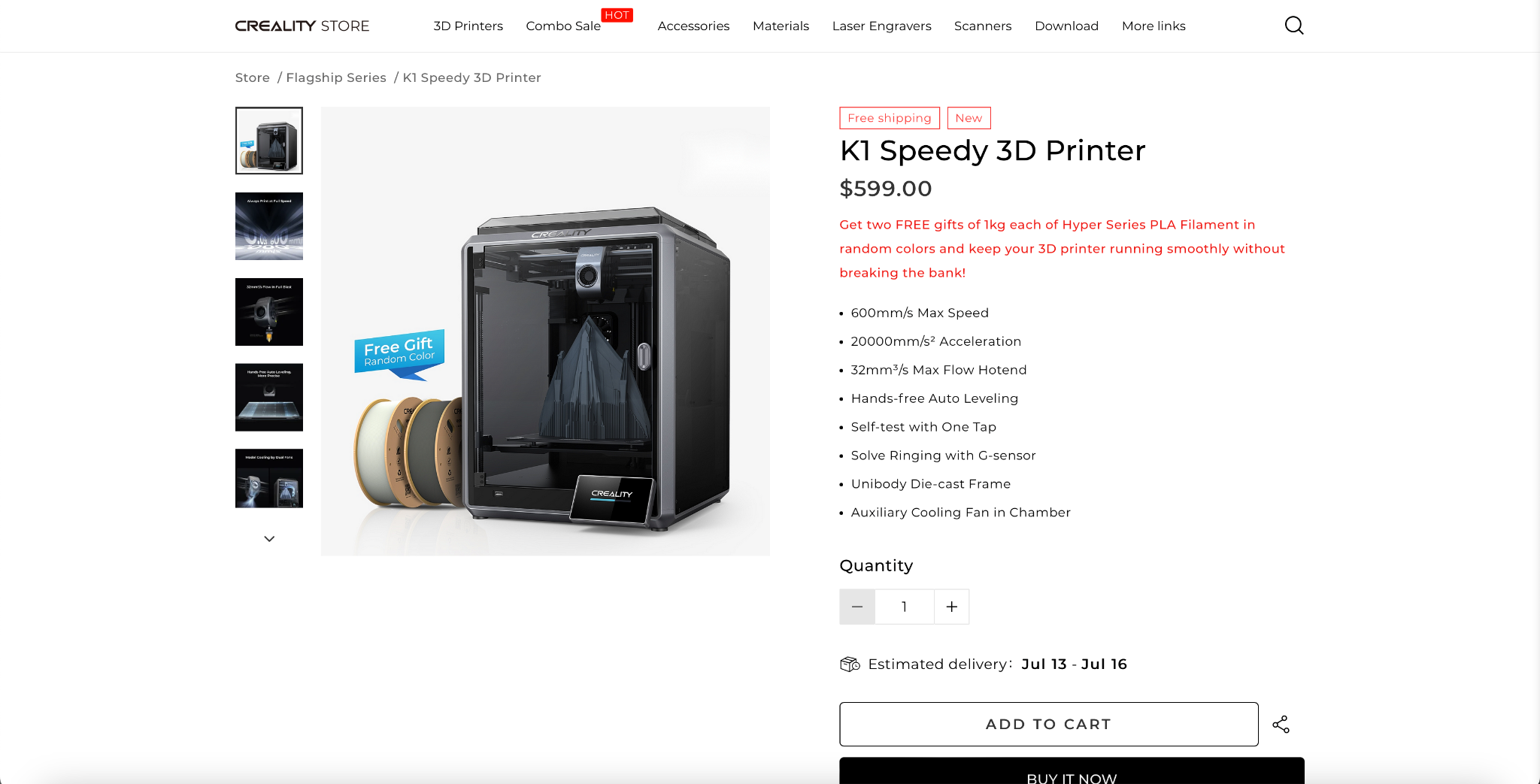
Plus, since recording that video, I’ve yet to do a single print on the K1 that wasn’t interrupted by a thermal runaway error. And there’s no camera. And no compatibility with any kind of material-switcher. And the overall build quality isn’t as good. And, and, and.
But hey, the touch screen is nice? And at $599, the K1 is actually priced the same as the P1P – which isn’t enclosed. But that’s not the topic of this review. Stay focused, people.
Who Should Buy The Bambu Lab P1S?
Before we close, let’s summarize by asking: who should buy this printer?
Up until now, the Bambu Lab X1 Carbon has been my #1 most recommended printer for anyone who isn’t limited by their budget, and in case you’re wondering, it still is.
Additionally, since it came out, the P1P has been my recommendation for beginners who are mostly going to print PLA and PETG, but who are willing to spend money on a quality product that just works (And in case you’re wondering, for beginners who just want to dip their toes into the hobby *without* spending a lot of money until they’re sure they love it, I highly recommend the Sovol SV07 or SV07 Plus).
So who, then, is this printer for? Honestly, I think it’s for pretty much everybody – except for folks who are on a tight budget on the one hand, or have money to burn on the other.
Allow me to explain.
I’ve long felt that you should buy as much or as little printer as your budget allows – similar to how I like to buy the best, most kitted out computer I can on a given budget every time I upgrade, so that the purchase will last me a little longer and lead me to replace less often.
However, with the addition of the P1S to the Bambu Lab lineup, I think that the X1 Carbon is now becoming much less of an attractive proposition for hobbyists.
Honestly, considering the fact that you can pick up some extra build surfaces for $30 a piece, and that most of us who have the LiDar and print head camera don’t feel that it’s all THAT much better than the first layer calibration on the P1P or P1S, the only real difference I can see are the materials and the touch screen.
Now don’t get me wrong, the touch screen is SOOOO much more pleasant to use than this clunky car stereo display, but is that really worth spending hundreds of dollars more? I’m honestly not sure.
Of course, this effectively means that Bambu Lab is cannibalizing sales of their own flagship product, but I think that’s the point. Better that THEY undercut themselves and cannibalize sales than let some competitor like the K1 Max do it.
Overall, this is a really great printer, and fixes a lot of the shortcomings of the P1P when it comes to the range of materials you can print.
So for anyone looking to buy a Bambu Lab printer, I’d break it down like this: If you’re only ever going to print PLA and PETG, or you want to customize your printer by making your own enclosure, save some money and go for the P1P.
Otherwise, spend a little more, and get the P1S, which comes ready out-of-the-box to print ABS as well. And during checkout, I’d pick up an engineering build plate, and maybe some hardened nozzles, and bob’s your uncle, you can now print basically any material out there, up to Nylon, Polycarbonate, and Carbon-Fiber reinforced materials, for significantly less than the X1 Carbon.
Hold on, then, does that mean that I no longer recommend that consumers and hobbyists get the X1 Carbon? Well, no, but it means that I really only recommend the X1 Carbon if you are either dead-set on printing lots of exotic materials, or, if you’re the kind of person who is willing to spend more for luxury, convenience, and the state-of-the art when it comes to your hobby.
And look, That’s still a huge market segment. After all, there are plenty of people out there who buy Lamborghinis for their weekend driving hobby, Patek Philippe watches, and Lelit espresso machines for $4,000.
Either way you go, I’ve said it before, and I’ll say it again; I genuinely don’t think you can go wrong with any model in the Bambu Lab lineup, and I’m super excited for more people to be able to print materials like ABS with this new model.
That’s all for now, but I’ll see all of you on the next layer!