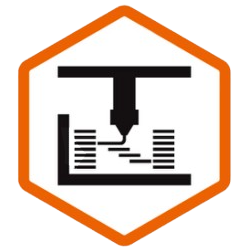Recently, after years of faithfully using PrusaSlicer for all of my 3D printing needs, I made the switch to the little known OrcaSlicer.
In this article, I’m going to share why, and why you, too, might want to make the jump!
Let’s dive in.
What is OrcaSlicer?
For those of you who don’t already know, really quickly, – what IS OrcaSlicer?
Basically, OrcaSlicer is a fork of Bambu Studio, which means someone took the open source code, which itself was spun off from Prusa Slicer, and spun off their own remix of sorts.
This was made possible by the fact that Slic3r, and therefore, PrusaSlicer, have the type of license that requires anyone who modifies it to share their own code and upgrades as open source as well.
As a side note, because Cura also makes their source code available online, there is already a lot of commonality between Cura, PrusaSlicer, Bambu Studio, and so on – as evidenced by the recent migration of “tree” or “organic” supports in slight variations on each platform.
In short, OrcaSlicer – previously known as the SoftFever fork, is just a fork of Bambu Studio, which itself made a lot of improvements over Prusa Slicer.
So why, then, would you give up on a more popular, well supported slicer from a big-name company, like Prusa, or bamboo to try a new, unproven one from a relatively unknown developer? Well, here’s a list of reasons.
Compatibility with more 3D printers
As I mentioned, before, bamboo studio, introduced a lot of improvements over PrusaSlicer when it hit the scene. But except for a few printers, like boron‘s or prism minis, bamboo did not make its slicer compatible with every printer out there – far from it.
Therefore, if you wanted to enjoy the upgraded experience of Bambu, Studio, or you just wanted to use the same slicer for your bamboo lab printer as you use for your other printers, you were kind of out of luck.
All of that changes with orca slicer. Now, you have all the compatibility and benefits of Bambu Studio, but with the ability to add your own custom, printers, or import growing list of ready-made profiles for everything from Delta printers, to creality, printers, and much much more.
One app for everything
As I mentioned in my review of the bamboo lab X1 carbon, one of my absolute favorite features of the bamboo lab ecosystem is the integrated printer management.
Instead of needing one app for slicing and a Web app and browser for managing the printer, bamboo studio in a graded it all into a tab right in the slicing app. However, if you were to add, even one of the limited printers that are available in Bambu Studio, this functionality was disabled.
Orca slicer solves this by simply creating a browser window right in that tab for any other printer, you can therefore access your OCTO print, Main sale, fluid, or any other printer web interface directly from within the slicer. I don’t know about you, but with all the printers, I’m running, that’s way fewer browser tabs and apps open on my desktop.
User interface improvements
When I asked all of you on Twitter, one of the most common responses I received was that people switched for the improved user interface and experience.
People love that Bambu Studio improved upon Prusa slicer, giving it a more Cura feel, and many people find the menus and organization of the different settings to be more logical.
Now, with OrcaSlicer, everyone can enjoy this improved user interface, regardless of what printer they have.
Built in calibration tests
Another one of the “wow” features of Orca slicer is the set of built in calibration and flow tests. It’s such a simple thing, but I don’t know why nobody thought of this before!
With one click of the tool menu, you can select from a growing list of powerful calibration tests, which make it much easier to fine-tune your prints, printers, and filaments, which leads us to the next point:
More granular settings
For whatever reason, some settings are disabled in bamboo studio, perhaps to try and pressure you into using approved filaments.
One major example, pointed out by some of you on Twitter, is the ability to alter the pressure advance and max flow rate settings of individual filaments, which many of you on Twitter told me you were sorely missing. But that’s not all.
Orca Slicer also enables you to remove the flow calibration pattern from the build plate, so you can get more print area on the build plate, and as one user pointed out on Twitter, it re-enables the ability to add in custom profiles, as well.
For users, by users
Last but certainly not least, OrcaSlicer is made and maintained by a member of the community, which, as SoftFever himself pointed out, means that the changes he has made are done with usability of consumers like you and me in mind.
Not only that, but I think it’s important to support variety, competition, and innovation, because as we have seen in recent years on the hardware side, even innovation by end users in the community can push companies to innovate more. I don’t think we would’ve ever gotten the Bambu Lab printers, for example, if it weren’t for the Voron project.
So when an independent developer decides to take things into their own hands and make improvements that the big companies themselves can’t or won’t, it can only benefit us as users!