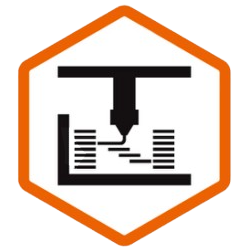When it comes to 3D printing, there are countless options to choose from. It can be overwhelming trying to figure out which machine is the best fit for your needs and budget.
Whereas 3D printers can range from 100 to 10,0000 dollars, the Prusa i3 MK3S and the Ender 3 are affordable 3D printers to start out.
In this article, we will be comparing two popular 3D printers: the Prusa i3 MK3S and the Ender 3.
Both of these machines have a loyal following and offer a range of features that make them stand out from the competition.
But which one is the better choice for you?
We will be considering factors such as print quality, reliability, and price to help you make an informed decision.
Overview of the Prusa i3 MK3S
The Prusa i3 MK3S is a popular choice among 3D printing enthusiasts, and for good reason.
It was developed by the Czech company Prusa Research, which has a reputation for producing high-quality, reliable 3D printers.
The Prusa i3 MK3S is an updated version of the Prusa i3 MK3, with several improvements that make it even easier to use, faster and more efficient.
One of the standout features of the Prusa i3 MK3S is its print quality. It is capable of printing with a layer resolution as low as 50 microns, which results in smooth, detailed prints with a professional finish.
The Prusa i3 MK3S can also print with a wide range of materials, including PLA, PETG, ABS, and more. It has a maximum print size of 250 x 210 x 200 mm, which is more than enough for most projects.
In terms of reliability, the Prusa i3 MK3S has a number of features that help to ensure smooth, uninterrupted printing. It has a self-leveling bed, which means that it automatically adjusts to ensure that the print bed is level.
It also has a filament sensor that can detect when you are running low on filament and pause the print until you refill it. Additionally, the Prusa i3 MK3S has a robust, all-metal frame that is built to last.
While the Prusa i3 MK3S has a lot going for it, it is not without its drawbacks.
One potential downside is the price. It is more expensive than some other 3D printers on the market, which may make it out of reach for some users.
Additionally, it requires more maintenance than some other machines, which can be a hassle for those who are new to 3D printing.
Overview of the Ender 3
The Ender 3 is another popular 3D printer that has gained a loyal following in recent years. It is manufactured by Chinese company Creality and is known for its affordability and ease of use.
One of the standout features of the Ender 3 is its price. It is significantly cheaper than the Prusa i3 MK3S, making it an attractive option for those on a budget. It is also relatively easy to use, with a simple, straightforward design that makes it easy to set up and get started.
In terms of print quality, the Ender 3 is capable of producing prints with a resolution of up to 100 microns. While this is not as high as the Prusa i3 MK3S, it is still more than sufficient for most projects.
The Ender 3 can print with a variety of materials, including PLA, PETG, and ABS. It has a maximum print size of 220 x 220 x 250 mm, which is slightly bigger than the Prusa i3 MK3S, but still not as big as other printers you can get with a higher budget.
That being said, there are some potential downsides to the Ender 3 when it comes to reliability. For one, it does not have a self-leveling bed like the Prusa i3 MK3S, which means that you will have to manually level the bed before each print. This can be time-consuming and may result in uneven prints if the bed is not properly level. Additionally, the Ender 3 does not have a filament sensor, which means that it will continue to print even if you run out of filament. This can result in failed prints and wasted material.
Overall, the Ender 3 is a reliable machine that is well-suited for beginners or those on a tight budget. However, it may not be the best choice for those who are looking for the highest level of reliability and convenience.
Comparison – Prusa i3 MK3S vs Ender 3
After we discussed the different features of each printer, now it’s time to see how they stack up in comparison to each other on various important metrics:
Comparison of print quality
When it comes to print quality, both the Prusa i3 MK3S and the Ender 3 are capable of producing high-quality prints.
However, the Prusa i3 MK3S has a clear edge in this regard. Its ability to print with a layer resolution as low as 50 microns results in prints that are smoother, more detailed, and have a more professional finish.
The Ender 3, on the other hand, is limited to a resolution of 100 microns, which is still good but not quite as fine as the Prusa i3 MK3S.
Additionally, the Prusa i3 MK3S has a number of features that help to ensure consistent, high-quality prints. Its self-leveling bed helps to ensure that the bed is properly level, which can result in fewer failed prints due to warping or other issues.
The filament sensor also helps to prevent failed prints by pausing the print when you run out of filament.
Comparison of reliability
When it comes to reliability, the Prusa i3 MK3S and the Ender 3 are both solid choices.
However, the Prusa i3 MK3S has a few features that give it an edge. Its self-leveling bed and filament sensor help to prevent failed prints and ensure that the machine is running smoothly.
Additionally, the Prusa i3 MK3S has a more robust, all-metal frame that is built to last.
That being said, the Ender 3 is still a reliable machine. It has a sturdy frame and few reported issues, and it is generally considered to be a good choice for those who are looking for a budget-friendly option.
However, it does require more manual intervention than the Prusa i3 MK3S, with a manually-leveled bed and no filament sensor.
This may make it less convenient to use and may result in more failed prints.
Comparison of price
One of the most significant differences between the Prusa i3 MK3S and the Ender 3 is price. The Prusa i3 MK3S is significantly more expensive than the Ender 3, with a price tag that is several times higher.
This may be a deal breaker for some users, especially those who are on a tight budget or are just starting out with 3D printing.
However, it is worth noting that the Prusa i3 MK3S is a higher-end machine with more advanced features, which may justify its higher price tag for some users.
Additionally, the Prusa i3 MK3S is known for its durability and reliability, which may make it a better long-term investment.
Conclusion
In conclusion, the Prusa i3 MK3S and the Ender 3 are both excellent choices for 3D printing, but they are best suited for different types of users.
The Prusa i3 MK3S is a more expensive, high-end machine that offers a range of advanced features and impressive print quality.
It is well-suited for those who are looking for the best possible prints and are willing to pay a premium for it. However, its higher price tag may be a drawback for some users.
On the other hand, the Ender 3 is a budget-friendly option that is well-suited for beginners or those who are just starting out with 3D printing. It is relatively easy to use and offers good print quality for the price.
However, it does require more manual intervention and may not be as reliable as the Prusa i3 MK3S.
Ultimately, the choice between the Prusa i3 MK3S and the Ender 3 will depend on your needs and budget. If you are willing to pay a premium for the best possible prints and the most advanced features, the Prusa i3 MK3S may be the right choice for you.
However, if you are on a tight budget or are just starting out with 3D printing, the Ender 3 may be a better fit.
|
Parameter |
Prusa i3 MK3S |
Ender 3 |
|
Print area [mm] |
210 x 210 x 250 |
220 x 220 x 250 |
|
Printer size [mm] |
500 x 550 x 400 |
440 x 410 x 465 |
|
Printer weight |
7 kg |
8.6 kg |
|
Filament type |
1.75 mm PLA, PETG, ASA, ABS, PC, CPE, PVA, PVB, HIPS, PP, nylon, woodfill |
1.75 mm PLA, PETG, ABS, TPU |
|
Extruder nozzle diameter |
0.4 mm |
0.4 mm |
|
Maximum nozzle temperature |
300°C |
255°C |
|
Maximum print speed |
200+ mm/sec |
200 mm/sec |
|
Maximum layer resolution |
0.05 – 0.35 mm |
0.1 – 0.4 mm |
|
Print precision |
+/- 0.1 mm |
+/- 0.1 mm |
|
Heated bed |
120°C |
110°C |
|
Bed leveling |
automatic |
manual |
Bonus tip
Regardless of which 3D printer you choose, it is important to invest in good-quality filament. Cheap, low-quality filament can result in failed prints and wasted material, so it is worth spending a little extra for a reputable brand.
In addition to filament, it is also a good idea to invest in a good-quality 3D modeling software. There are many options available, ranging from free, open-source software like Blender to more advanced, paid options like AutoCAD.