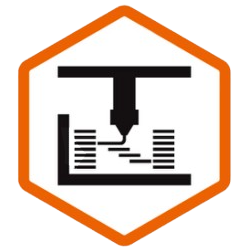In this tutorial, I’m going to show you how I combined 3D Printing, 3D Scanning, and Silicone to create A fully custom, safe-in-your-body earplug designed for MY very own ear canal
And, I’m going to show you how you can make your own – as many pairs as you want – for pennies a set!
Background of the project
Hey there everyone, Jonathan Levi here, and I have to say – I’m surprised to be making this tutorial.
In a previous article I did on one of my biggest projects to date, a 3D printed camera crane jib, I asked you all to let me know in the comments if you’d be interested in seeing how I made my very own, custom-tailored earplugs, built for my own ear canal.
and if I’m honest, I really didn’t think that many people would be into it.
But, I probably underestimated just how much you guys love making stuff – and probably, if you’re like me, that means that you make a LOT of noise.
Now, I don’t know about you, but my ears are really important to me.
I’ve had a couple of pretty serious ear-trauma incidents, where friends have peer-pressured me to take out my ear protection at concerts, and to this day, I live with the consequences.
My ears consistently ring, and just today, I had to go for probably the 10th different ear test to diagnose a strange and elusive problem where my brain can no longer differentiate speech when there’s background noise.
I tell you all of this for one simple reason: to urge you. Whether you’re using the hammer drill, going to the firing range, or just heading to a night club,
wear ear protection, people! Once you mess up your ear drums, there’s not much you can do about it, and even the best solutions out there are nowhere near as good as just having healthy ears.
I hope you guys will take my word for it, rather than learning the hard way.
Why you should create 3D custom earplugs?
Okay, so let’s talk about ear plugs, because of course, the best ear protection out there means these big, nasty, earmuff type things, but let’s face it – those aren’t practical or stylish in most situations.
There is, of course, the foam ones, but those suck.
And then, there’s the ones I used for years, these silicone putty type ones that you roll up and put in your ear.
There are a few problems with these. They aren’t super comfortable, they attract dust if you sleep with them or use them in the workshop, and they don’t work ALL that well. Plus, at a few bucks a pair, they start to add up when you are using them all the time.
For all of these reasons and more, a few years ago, I decided to bite the bullet, make the investment of a couple hundred dollars, and get some custom-made acrylic ear plugs – the kind that professional musicians use.
This involved having my ear molded with that fast-set putty, and then sending that out to a lab for scanning, after which I received a lovely set of acrylic plastic earplugs.
These earplugs were really great – except one of them didn’t really sit right, causing it to slip out all the time.
Truthfully, because these were smooth acrylic, they both slipped out a millimeter or so every once in a while, forcing me to push them back in.
I lived with this for a year or two, and then decided to call the company, which was kind enough to let me come in and get them modified.
They added some acrylic, and a friction coating, and finally, the earplugs were perfect.
…until I lost them about a week later.
Yes, one day, I went to a concert, and before the concert started, I noticed they’d slipped out of my pocket. DARN!
My options at this point were to spend hundreds of dollars to get another set, or to make my own, and since this time, I had a 3D printer, I decided to try out the latter option.
Choosing a Material
I remembered back to when I first ordered, I had the option of hard acrylic – which was better for concerts and stuff, and silicone – which was better for sleeping on them, but still good for construction work, concerts, etc.
Therefore, I knew that these two materials would be safe in my ears, as long as I used high-quality polymers.
I don’t know how to work with acrylic, so I decided to go with the silicone option, since anyways, I always found the acrylic a bit uncomfortable on flights and stuff.
Where I live, it’s hard to find maker materials like this, and it’s also expensive, so believe it or not, I actually found a supplier for food-grade silicone on AliExpress.
This stuff is not only safe for use around the body, but it’s also clear, fume-free, and has none of the nasty stuff that high-heat silicone does that would burn your skin. I’ll link to it in the description below.
Creating Your Impression
Now, here’s the part where I admit, I sort of cheated: I was lucky enough to have paid for moulding and 3d scanning when I originally bought the earplugs.
So all I had to do was reach out to the company, and ask them to send me the STL files, which they were kind enough to do.
But before you get discouraged, don’t worry, because you can still do this at home, without paying a professional to do it.
And considering custom ear plugs are $159-200 online, you’ll still save a ton of money by doing it yourself – plus, you’ll be able to make a new set whenever you want, if you lose them!
The first thing you’re going to need to do, then, is get a good impression of your inner ear.
For that, you’ll need to find a kit that’s made with a material that is safe to use inside the body.
I found a few online, ranging from $25 to $35. Simply follow the instructions, and you’ll get a proper cast of your inner ear, exactly the same as the one I got done by a professional – for a lot less.
Scanning
From there, we need to get these shapes digitized, and here, again, I’ll admit that I cheated and had this done professionally, because at the time, I didn’t have a 3D scanner.
This means that I got a super accurate file to use, without having to do the work for it.
But once again, this doesn’t mean that you can’t do this at home. In fact, with apps like Polycam, and a little bit of tweaking in Blender, you can actually use your phone’s camera, and create pretty decent 3D models of your mold using a technology called photogrammetry.
Best of all, because we own the 3D printer, you can print, cast, test, and modify over and over again until you get it right – meaning that the 3D scan doesn’t have to be perfect at all.
Heck, even my own, professionally molded and scanned model was too small in my left ear, so I ended up scaling it up by 2 or 3% to get a nice, tight fit.
You can also just pay someone on Fiverr $5 to clean up your 3D scan for you, if you’re not super great at blender.
If this sounds like too much work, you can do a couple of things.
You can either borrow a 3d scanner – or buy one if you are planning to use it for lots of stuff anyways, or, you can get these molds professionally scanned.
Both of the earplug companies I linked in the description, which sell those at-home molding kits, will probably be willing to do the scanning for you, and send you the models for a lower price without having to buy the earplugs, but there are also companies like exact metrology that will 3D scan objects for you if you mail them in.
At around $50, you’re still saving money over buying just one pair of professional earplugs. But personally, I would just try to use photogrammetry and a lot of patience to get a good scan.
Modeling & Design Considerations
Alright, by now, you hopefully have your very own ear canals 3D modeled, and that means we’re on the home stretch.
The next thing to do is to model the mold, so that you can pour your own silicone ear plugs whenever you want.
For this, I used blender, but you can use any 3D design software with a boolean function, Which is basically cutting one object out of the other.
Check out a tutorial on YouTube if you’re not familiar with Blender, but it’s really really easy to do.
You can also do the same thing to “cut out” some letters so you know which side is left and which side is right. When doing the boolean modifier, I positioned the earplugs in such a way that they would pull out with minimal resistance, but also, I made sure that the butts of them were up.
I did this not only because I wanted the inner part to be as perfect as possible, but also because I wanted to insert little 3d printed screws I created using OpenScad into the butts during the molding process.
These screws serve multiple functions:
First of all, they make it easier to turn the plugs, which require a twist to insert properly.
Second, they give me something to grab onto to pull them out.
Third, I actually set my printer to change filament towards the end of the print, so that there would be either a red or a blue dot deep inside the earplug. You can’t see this when the earplug is inserted, but it lets me know which side it should go in.
Truthfully, though, in retrospect, I think the next set I make, I’ll just drop in a tiny millimeter of red and blue filament, and leave the screws off, because the “butts” of the screws are the most visible part of the plug when they’re inserted, and I can usually get them to come out with my fingernail.
3D Printing the earplugs
With the boolean modifier in place, creating a mold and the screws generated on OnScad, all I had to do was print this out.
Make sure to use as low heat as possible, to avoid stringing inside, and I recommend using high resolution, such as 0.15mm layer height and a 0.4mm nozzle for the mould.
Honestly, there’s not much to say about this step, it goes really quickly and smoothly, and you can print the mold out of basic old PLA.
Casting
Are you ready? It’s time to test out your mold and see how well it fits.
Simply mix up some of the two-part silicone, stirring gently to avoid adding air bubbles, pour it in the mold, doing your best again to avoid bubbles, and, wait.
For the best fit, I did not put oil, soapy water, or vaseline in the mold, which meant it was a bit harder to pull out the plugs, but I think it was worth it to get the tightest fit possible, though you can definitely try putting soapy water in if you want to make removal as easy as possible – that’s definitely better than vaseline.
I also recommend not putting in screws the first time around, because you probably will need to make some adjustments to the fit, and you may also not want screws at all, based on what I said above. but it’s your call.
You might be wondering why I didn’t print prototypes in TPU or something, just for fit.
Well, I did. And they turned out incredibly stingy, globby, and inaccurate – and they hurt my ears.
So, just waste a little PLA and silicone, and do full-scale dry runs with actual silicone!
Once you do get a good fit, all you need to do is wait till the silicone is semi-dry, and insert in the screws if you want.
I might recommend trying something else out besides screws, such as a more intricate design that will get more surface area stuck to the silicone, because my screws have been pulled out a few times, and I’ve had to glue them in with epoxy to get them to stay.
Also, a bigger loop or handle on the outside would be better to grab onto.
And honestly… that’s it! I 3D printed a nice little case for my earplugs, and clean them with warm soapy water.
End Product
When I started this project, I was pretty sure it was going to be a fun learning experience, but that I would end up paying for another set of earplugs.
Honestly, I was way wrong!
Not only do these earplugs fit MUCH better than the original set, because I was able to tweak and expand and customize them to the parts that felt too loose, but they also are much more comfortable!
Admittedly, the Silicone is harder to put in, because it’s like shoving a jello shot in your ear as it squishes and gives, but once they’re in there, the sound deadening is much better than the acrylic ones, likely because the fit is so much better!
And best of all, I can make more of them for pennies every time they get too dirty or I lose one!
I can have a pair in my office, a pair near the bed, a pair in my travel bag, and a pair near my power tools, if I want without spending $1,000!
While I fully understand that I sort of “cheated” in this project, I’d love to hear in the comments below how much success each of you have with it.
Thanks for reading, and keep those eyes and ears safe!